
The SVP of Marketing & Categories at Upwork once rightly said, “Talent is distributed equally around the world, but opportunity isn’t.”
Table of Content
The way Upwork has worked towards creating a balance to this discrepancy over the years, no other freelance marketplace platform has. This very aim to provide people with talented resources and work opportunities has made Upwork the largest freelancing platform in the world.
What started as a merger of two freelance service platforms named Elance and oDesk in 2015, today, has a presence in over 180 countries and 30% of clients from Fortune 500 companies.
As a result, the freelance marketplace giant efficiently serves an enormous clientele of 800,000 active users of freelancers and talent hirers from all corners of the world in diverse industries.
Now, the increasing digitalization and the onset of the pandemic have made many SMEs implement a more flexible work approach – work from home! With big companies worldwide outsourcing their business operations and leveraging online resources, the freelance industry is expected to grow exponentially in the coming times.
Are you looking to build an Upwork clone app? Let’s dive into the details of building an online freelance marketplace app along with its essential features and development costs.
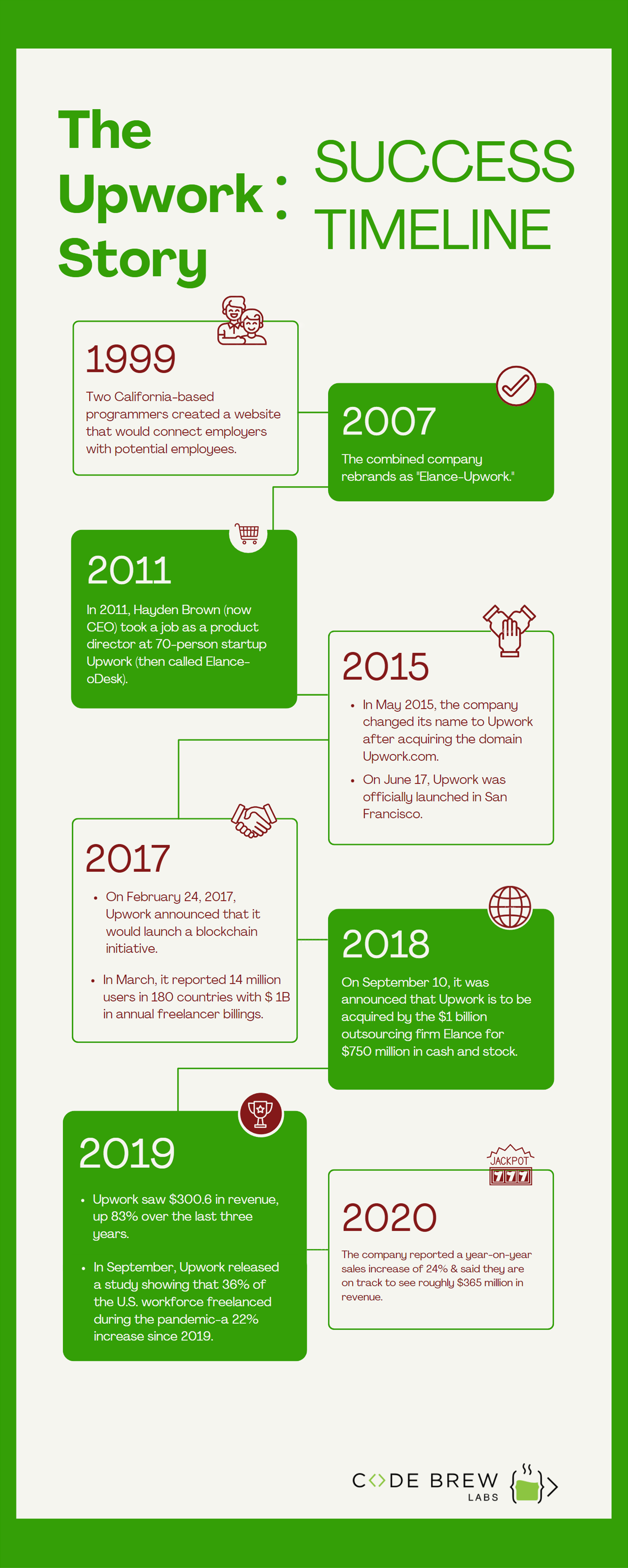
Let’s understand via the below-mentioned statistics why this is a great time to invest in an Upwork clone app.
These are some promising numbers for any entrepreneur with an innovative idea to invest in a similar endeavor.
Now, the benefits of creating a freelance marketplace go beyond these statistics.
Upwork is a go-to freelance platform for an independent talent workforce wanting to realize its true potential. Here, freelancers don’t have to restrict themselves to certain projects that they have already worked on. Instead, they can learn more by winning new projects that add value to their portfolio.
Not only does it brings convenience and flexibility to their professional life but their personal life as well. When people work on the right projects with the right people, they work more efficiently.
Unlike other freelance platforms like Fiverr, Upwork works on a fixed-priced and hourly rate basis. In addition, the number of hours is mutually decided by the client and the freelancer ensures the timely delivery of the work. In case of any discrepancies or lapse of contract by either party, Upwork’s Terms of Service ensure that the resolution is made in the interest of both parties.
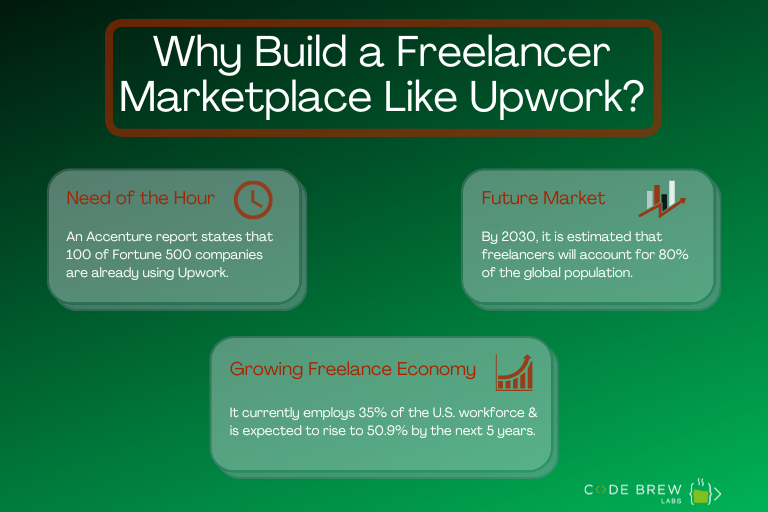
The freelance marketplace is flourishing like never before with Upwork dominating the industry. If you have an innovative idea to start a freelance business, now is the time!
Multiple factors come into play for Upwork’s successful sprint over the years. But what’s remarkable is that Upwork has managed to stand out from other freelance platforms even when the marketplace has been subjected to a highly competitive and rapidly growing environment.
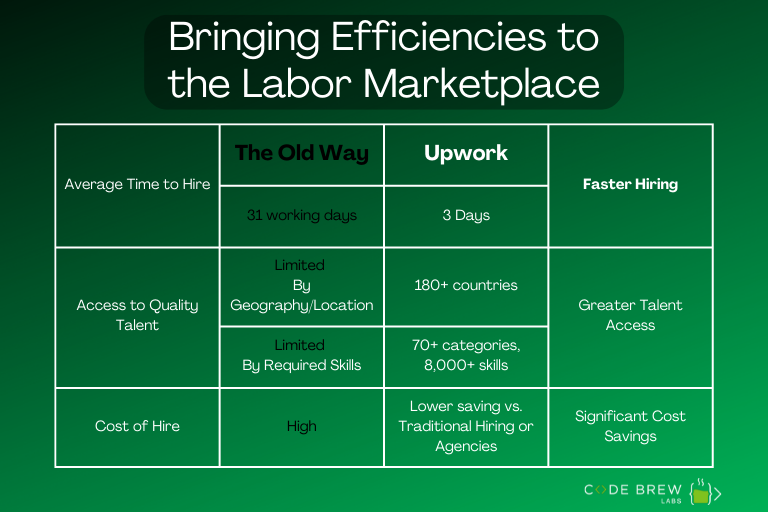
Technology is changing, business needs are shifting, and hence their need for different products & services. This is also giving rise to new competitors and freelancers joining the online job marketplace.
Here are a few aspects that Upwork is covering better than the rest.
Here are some valuable features that enable both freelancers and clients to seamlessly carry out their respective work.
It all starts with clients posting a job description on the Upwork portal. Here are the steps on how a work seeker could start on Upwork.
If it’s an hourly-based project, Upwork tracks freelancers’ work using data points like the hours they put in to complete the tasks. In addition, Upwork discourages users from negotiating outside of its platform like the use of third-party applications. So, if a dispute arises between a freelancer and a client regarding work deliverables or contracts, Upwork can check their messages to resolve the issue efficiently. This protects freelancers from clients’ refusal to pay them for the work done.
There are a couple of downsides to the Upwork platform.
The Upwork business framework makes new freelancers bid as low as possible to win a project. This often leads to the client getting substandard work from freelancers. Hence, the platform allows clients to reject payment to freelancers if the desired quality of work is not met.
For an hourly-based project, freelancers get paid once the billing period ends and the client approves the work. Once the client approves their work, they get paid via PayPal, direct deposit, or wire transfer among other methods.
Upwork works best to serve different clients and their requirements for resources. For instance, for a client with an ongoing project, an hourly-based contract with freelancers may serve well. Similarly, a fixed-priced contract is a one-time project.
In hourly projects, the task performed by a freelancer gets logged in the work diary feature. It is tracked by Upwork’s desktop feature app that keeps a detailed record of a freelancer’s progress on a task/project. This includes keystrokes, scrolling, clicks, et cetera. Moreover, the app follows a 10-minute billing cycle and takes screenshots periodically as well.
Now, a freelancer can turn off the work diary and log their work manually instead. However, this work tracking qualifies freelancers under the Upwork service called hourly protection. So, if a client refuses to pay, this feature ensures that they get paid post-work completion.
Hourly projects are billed weekly and freelancers get paid once the 10-day billing period ends. In addition, if the project gets dropped before its completion, hourly protection ensures that a freelancer is fairly compensated.
Before a freelancer starts to work, the client deposits the amount in an escrow account either in whole or in small milestones. These milestones are released by the client upon milestone or project completion.
In a fixed-priced project, the client sets aside a certain amount of money in escrow. Clients create milestones for freelancers that are only released upon the work completed. When the freelancer completes the milestones, the payment is released by the client. Moreover, the client receives weekly invoices to release the funds placed in escrow.
Upwork has emerged as an online employment marketplace for freelancers that is a result of a digital trend of people who wants to work on their terms and preferences. It is a trend that allows people to choose:
The freelance marketplace is divided into two customer segments.
Freelancers get the benefit of,
On the other hand, clients get,
Upwork offers different membership plans to freelancers and clients. While it offers efficient access to potential resources for clients as they upgrade their plans, a freelancer gets to bid on more projects, among other benefits.
Here’s what it looks like.
Upwork Basic
The basic plan is quite limited. It only offers access to independent talent with verified work history and client feedback.
Upwork Plus
In addition to the features in Upwork Basic plan, Upwork Plus offers access to personalized assistance. It includes both strategic and job-specific requirements. This is specifically designed for clients looking to hire quality talent and boost hiring.
In addition, they get their job posts highlighted along with verified clients’ badges after identity verification.
Upwork Enterprise
Upwork Enterprise is designed for larger companies. Here’s what an Upwork Enterprise client gets along with the benefits of Upwork plus membership benefits.
In addition to these features, an enterprise client also gets to classify a freelancer as an employee or an independent contractor. This is based on the terms of services agreed upon between the client and the freelancer.
Basic (Free)
A freelancer automatically becomes a part of the Upwork Basic membership plan once signing up for the account. As part of the Basic plan, a freelancer gets the following benefits.
Plus ($14.99 per month)
Along with the benefits of the Basic plan, here’s how Upwork Plus membership creates value.
In addition to the membership plans offered to both, job providers and job seekers, Upwork’s revenue model is largely based on all the services offered by freelancers to their clients. The services range from software development, graphic design, copywriting, accounting, and administration to web development, project management, photography, social media marketing, virtual personal assistance, and the list goes on.
Here’s how the service charge is deducted at different project milestones.
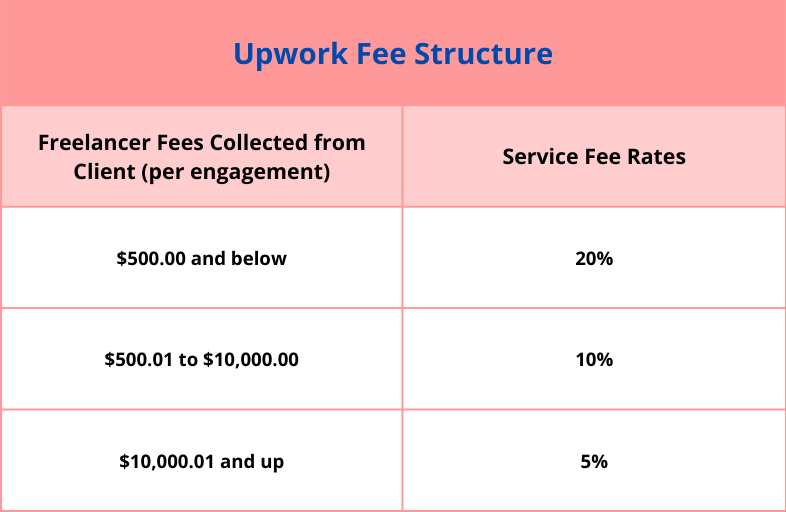
23% of Employee Pay = 13% payrolling costs + 10% Upwork fee
The journey to starting a freelance business like Upwork boils down to two crucial aspects of its inception – to bring positive changes in people’s lives by offering better services and REVENUE!
Here are some go-to revenue generation streams for a freelance marketplace.
A project listing fee allows clients to post multiple projects for freelancers to bid on.
Avail a paid skill test for various difficulty levels for freelancers looking to showcase their expertise on their profile. The cost of the test can vary based on the skills and level of expertise they are aiming to achieve.
Earn a commission from the tasks completed, milestones achieved, and successful completion of the assigned projects by the freelancer.
A small commission can be earned by availing access to featured freelancers to the clients. This efficient inbuilt algorithm can help clients to save time.
You can charge specified commissions on the payment made by an employer for achieving a milestone by the freelancer. This has already been described in Upwork’s fee structure.
Earn revenue from freelancers subscribing to monthly or annual membership plans.
Invoices generated by job seekers and job providers via third-party extensions can be monetized as well.
Upwork is well-known for its intuitive UX/UI and features. The platform offers a sophisticated representation of buttons, toggles, icons, and multiple visual elements displayed on the app. This makes the whole experience of using its services even more intuitive when offered with the right set of features.
Let’s take a look!
Easy Profile Creation
A hassle-free profile creation and updating process help freelancers get noticed by job providers easily. Hence, the process should be short and precise which helps freelancers to add skills and update portfolios smoothly.
Safe Payment Methods
A secure, uninterrupted, and multiple payment options like credit/debit cards and net banking can help users make swift transactions on the platform.
Real-time Chat
A private messaging service allows smooth communication of project requirements & deadlines between a freelancer and the client.
Reviews & Ratings
For both job providers and job seekers, nothing works best in ensuring faith in the other party than a transparent review and rating system. The feature also ensures both parties do their best and provide quality services.
Escrow Commissions
Escrow is a great option to ensure that a client pays the freelancer after a milestone is achieved or at project completion.
Membership Plans
Not all job providers and job seekers have the same requirements. Hence, offer different membership plans to ensure you serve a wide user base.
Dispute Management
An in-house dispute management function helps resolve disputes between freelancers and clients.
Social Media Integration
Allow users to easily integrate their social media handles with the Upwork clone app. It’s a great way for them to showcase their expertise and expand their reach.
The cost to create an Upwork clone app varies from country to country. For instance, the Upwork mobile app developer’s hourly rate for UK and US ranges from $50-150 per hour, while in Asian countries it costs a bit lower in comparison.
Here’s the cost estimation of different features at an average rate of $50 per hour.
Upwork clone app development cost breakdown.
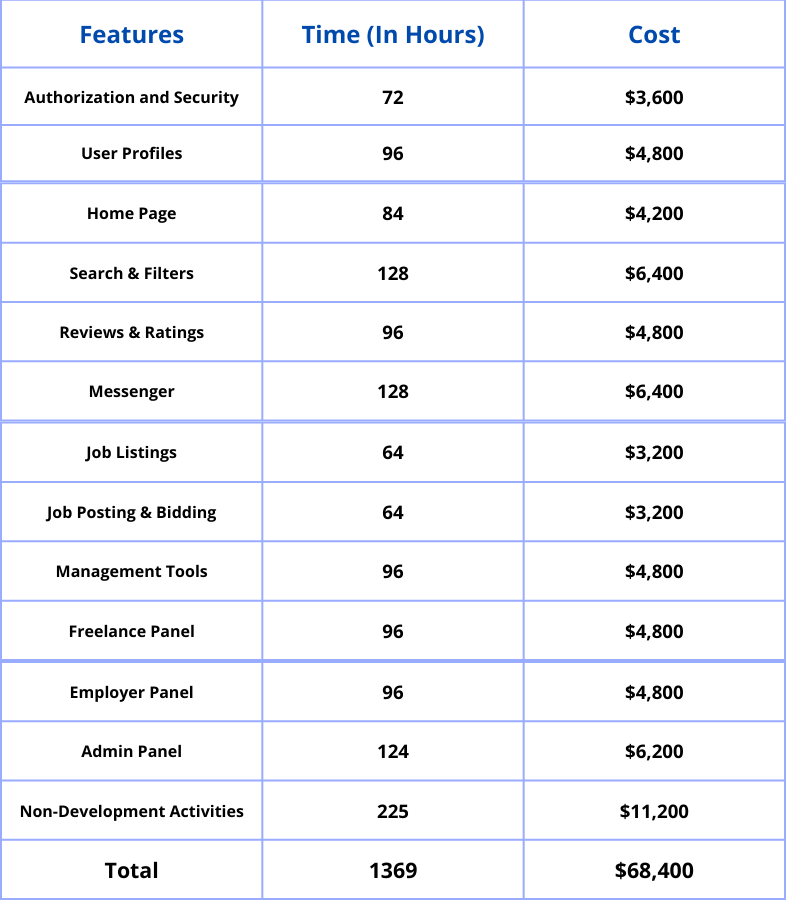
Now, the overall cost to develop an app like Upwork depends on multiple factors like the expertise of an app development team, the complexity of features, and the operating system, among many more.
Here’s a thorough analysis of all the factors involved.
The proficiency of the following resources influences the development of an Upwork app or website.
The more complex the features, the higher will be the per-hour cost of developing a website or an application.
The development process will also include some extra costs for the tools that may require according to the features and functionality you want.
The process to build a website or app like Upwork is an uphill journey. And why shouldn’t it be otherwise? From planning, designing, and gathering relevant information to market analysis, prototype creation, and coding & testing, a lot goes into the process. However, a clear blueprint of the process works efficiently in accomplishing different stages of app development.
It’s a bit difficult to cater to a large segment of remote contractors, especially when you are starting. It’s better if you begin with a small niche market. Take the example of 99designs. It is specifically aimed at designers. This allows you to thoroughly understand your audience and build an Upwork clone app with their needs in sight.
Even if it’s your dream to make a freelance marketplace like Fiverr or Upwork, it’s still a business. To run any business successfully, you need to have a robust business model.
Continuing on the last pointer, here are some go-to marketplace revenue models to kickstart your business.
It’s one of the best ways to make consistent revenue from each sale that takes place on your freelance platform. You can charge flat fees and percentage-based fees, among many other fee structures. The service fee structure has already been mentioned in the blog.
A subscription model can help generate a constant stream of income in the form of membership payments. For that, you can entertain different subscription plans based on features and services. Name them as basic, business, and enterprise plan based on their prices and functionalities.
It’s a great option to entertain considering you are not depending on one-time payments that will be responsible for the overall revenue.
From vendor earnings to membership processing, you get paid a small fee for every financial transaction that happens on the freelance platform. Upwork charges a 3% processing fee for each service provider.
The sponsored promotions revenue model either uses a featured product or business profile at the top of job listings. This method offers additional exposure to the advertisers.
You can also use third-party advertisers to run ad campaigns on your freelancing platform. To do so, use cost-for-impressions, pay-per-click, and cost-per-post among various advertising models.
Shortlist all the things you need before starting the app design and development on a full scale. Not only this will save you a ton of time but will give you clarity of the whole process.
Once you are done with the prerequisites for a freelance app like Upwork, you can start working on the visual aspect of your online freelance marketplace. It also includes the UX/UI design of the application.
A prototype version of a freelance marketplace like Upwork will give you an insight into the look and feel of the final product. It includes rapid testing of the prototype with real users. Further, the developers use their feedback to improve the application.
One of the positives of building a prototype is that it’s inexpensive and doesn’t require a lot of coding as the final product.
Whether you build a freelance marketplace app like Upwork or a website, testing is an important part of quality assurance. Moreover, it helps to improve the performance of the system and check whether it’s working on both IOS & Android devices.
Before you could launch the Upwork clone app, a lot of testing, correcting loopholes, and debugging goes into improving the final product.
Code Brew offers top-quality app development services, with a proven track record of building 100+ freelance marketplace solutions.
Our expertise in the app development industry goes beyond building freelance marketplace solutions. Apart from the freelance industry, our proficient app developers have successfully created web & mobile applications in eCommerce, education, healthcare, real estate, and many other industries.
Check out our portfolio here. It rightly showcases our prowess in app-building expertise and industry knowledge.
Now, that’s not the only reason to trust us as your go-to app development ninjas. Here are some additional benefits you get as part of our freelance solutions.
Our backend team of customer support professionals ensures 24*7 assistance to our customers.
Our freelance marketplace solution is easily customizable and designed to efficiently serve your growing customer base.
Get an intuitive and feature-rich app that best serves your freelance business’s present and future requirements.
As an admin, you get control over the Upwork clone app allows you to efficiently manage business operations over the app.
There can never be a better time to invest in an innovative freelance marketplace app ideation. However, the market segment for online freelancing services is highly competitive and rapidly evolving.
Now, if you want to build a freelance app like Upwork and succeed in the industry, outsourcing Upwork app development to experts would be a great option to entertain.
Speaking of which, Code Brew is here at your service!
We have an intuitive team of web application developers who have years of experience building apps and designing.
Contact us to kickstart your eLearning business today!
